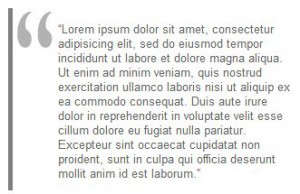How to Style WordPress Blockquotes.
Blockquotes are one of styles that is needed in our posts. Its definition according to the : W3C HTML5 specification is:
The blockquote element represents a section that is quoted from another source
You have two options in order to modify the blockquotes. The first one is by editing the file “style.css” and the other one is using WordPress Plugin called “Style Tweaker” .
1.Below is the example using css style:
The code is:
#blockimages {
margin: 1em 20px;
padding-left: 50px;
background: transparent url(quotes.gif) no-repeat;
}
.entry blockquote {
margin: 20px 0;
width: 430px;
background: #F7F7F7;
font-family: Arial;
border-left: 5px solid #808080;
line-height: 16px;
}
.entry blockquote p, blockquote a, blockquote {
color: #666;
font-size: 10pt;
}
After input above codes, then edit your words in post like follow:
<blockquote id =blockimages> Your words here </blockquote>
2. Using plugin “Style Tweaker”
Download the plugin then you will see some columns. Put your css codes into one of them and you will see the change. We may see that this second way will make us easier edit the css style.