In this post, I explain about how to adding Fortigate image into EVE-NG and basic step-by-step on creating simple topology.
As we know, Fortigate is one of the leading firewalls based on Gartner Magic Quadrant.
EVE-NG is a software that can emulate a Virtual Environment. This environment can contain a server, network/security devices, end-point, etc.
Below are the step by step:
- First, you have to download and install EVE-NG image. You can download the image and execute the detail by click this link.
- After you install the EVE-NG, then download the Fortigate VM image from this link.
- You have first SCP into your EVE ip address using your eve username & password.
- Upload the folder fortinet-FGT-v6.0-build163 into directory /opt/unetlab/addons/qemu/.
- Execute this command to do a fix permission . The command is /opt/unetlab/wrappers/unl_wrapper -a fixpermissions.
- Login into your EVE-NG Web GUI
- Add new node of Fortigate, and select template Fortinet Fortigate (this should be appeared as blue font).
After that you can create your own topology for simulate firewall traffic using fortigate like below example topology.
That’s all the guide from me, I hope you can understand my explanation.
If there any questions regarding this guide, you can ask me on the comment section below


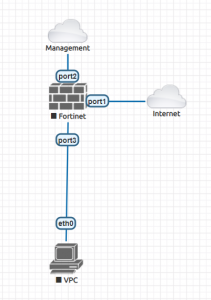
thank you so much 🙂
I can’t log in to the FortiGate VM.
Can I know the ID/PW??
the default credential for fortigate is admin with blank password