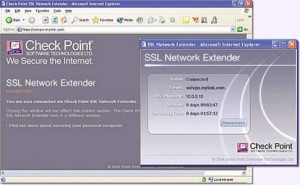 In the past few days until today, I have problem with my Checkpoint SNX (SSL Network Extender). Some of my clients cannot access the SNX page. They always get “The Page Cannot Be Displayed”.
In the past few days until today, I have problem with my Checkpoint SNX (SSL Network Extender). Some of my clients cannot access the SNX page. They always get “The Page Cannot Be Displayed”.
This always happens on all browsers application. We have struggled for some days to figure out this issue and come out with solutions until the Checkpoint Support release the patch for the SNX.
Here are the steps that work for me so far:
1. This issue happens because of Microsoft Update (KB2585542), you must remove the updates out of your PC/Laptops. Refer to this Link for the details. It tells this issue not only happens to Checkpoint but also other SSL VPN such as Fortigate.
2. Change the encryption setting in the global settings from AES,3DES into AES, 3DES, RC4. Then install the policies.
Let us know if you have another troubles
