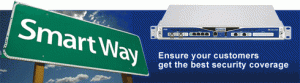 Sometimes we are confusing with upgrading Nokia IPSO. And not everyone succeded in upgrading their Nokia IPSO. To those whom have difficulty in upgrade IPSO from 4.2 to 6.2. I have some tips that my help you in upgrading your Nokia IPSO. Follow my tips below:
Sometimes we are confusing with upgrading Nokia IPSO. And not everyone succeded in upgrading their Nokia IPSO. To those whom have difficulty in upgrade IPSO from 4.2 to 6.2. I have some tips that my help you in upgrading your Nokia IPSO. Follow my tips below:
To upgrade any IP appliances (IPSO) to 6.2 there are some best steps for you, please be noted that this is based on a Gateway only with separate management server:
- Use Voyager to upgrade the IPSO version from 4.2 to 6.2 including bootmanager
- Backup your IPSO config to another system
- Do a clean install of IPSO 6.2 as the filesystem has changed with 6.2
- Restore the IPSO configuration
- Do a clean install of Checkpoint R71
- Restore the SIC with the management server
- Go

Where can I get IPSO 6.2?
You can get IPSO 6.2 from support.checkpoint.com